How To Improve Your Website’s Performance

If you want to get an accurate picture of what’s going on with your website’s traffic you must install Google Analytics.
Setting up Google Analytics is free of charge and only requires a little elbow grease. As webmasters who promote online casinos this is a very handy tool indeed. So, what makes this free tracking tool from Google so special? It tells you how many visitors your website had on a given day, average dwell time (bounce rate), from which country they came from and loads of other useful information.
Some webmasters refuse to use Google Analytics since they claim that Google uses it as a metric to ”spy” on their sites. To a certain extent this might be true, then again if you’ve got nothing to hide it shouldn’t be a problem, right? If you operate within the ambit of Google’s quality guidelines you’re good to go.
How To Install Google Analytics
To get the show on the road you’ll need a Google account. If you already have one, visit the Analytics website: www.google/analytics and login. If you don’t have an account visit the same URL and create one. Once you’ve done this, click on Sign Up. You’ll note that the form is pretty straightforward. I suggest you make the name of your account the same as your website. In our case it’s: eegaming.org. Once you’ve done this click on Get Tracking ID.
In order to install analytics on your website the information you need will be on the next page. If you’re using WordPress as a CMS (content management system) then it’s quite easy to copy your tracking ID (UA-1456789-01) and install the Google Analytics plugin via the plugins page of your WordPress Dashboard.
To do the same thing manually, on every page of your website copy and paste the entire code into the html of every page. Most WordPress themes already have a slot where the code can be inserted. If it does not have one do the following: Go to Dashboard>Appearance>Editor.
Under Templates in the right hand column, click on Header. You’ll note the header.php file. You’ll see a computer code in the main window. Find the tag but be careful that you don’t overwrite or delete anything. Into this blank line paste your Analytics code. Simply click on the Update File button and voilà you’re done. For even more tracking features you can connect your Google Analytics account to your Webmasters Tools account.
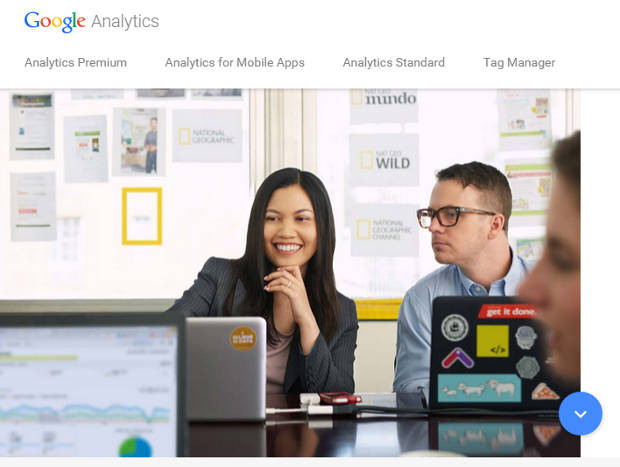
What To Do When You Have A Non-WordPress Site
If you’re not using WordPress as a CMS edit your files in html and paste the code before the tag. Make sure that you do this for every single page on your site. If you’re using templates you can simply paste it into the template, the template will update the other pages it links to.
If you want to get a more detailed synopsis on your site’s traffic you can sign up to Google’s Webmaster Tools. It’s also free and notifies you if your site has any broken links which you can redirect in WordPress-this is just one of many features. Once you’ve redirected the links to their appropriate pages, you can then mark them as ”Fixed” in Webmaster Tools.
How To Reduce A High Bounce Rate
Once you become familiar with the stats Google Analytics offers there’s no going back. One of the most important metrics when it comes to content marketing is bounce rate. What exactly is it? It’s the average time a visitor spends on a page. If your website has an average bounce rate of 60% consider yourself safe. But if it’s more than 60% it raises a red flag. Try and shoot for a bounce rate of between 40 to 60%. Anything below 40% is good.
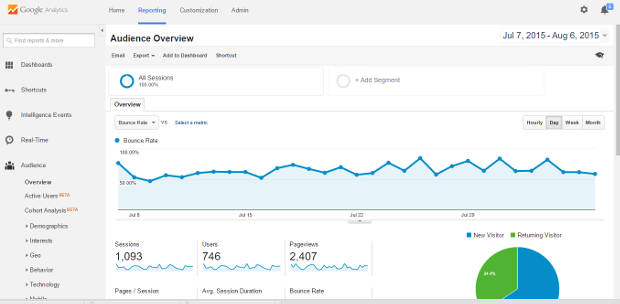
Some websites have a bounce rate of between 15% to 30%, to be honest this is very good and it indicates to Google that your content is ”sticky” since it answers the questions your visitors are searching for. I’ve even heard of webmasters boasting of bounce rates that’s consistently lower than 10%. Truth be told I find this really hard to believe but it’s possible.
So, how does one lower a high bounce rate? Try and stop your visitors from leaving your website too quickly. You can accomplish this by doing the following:
- Your site must load fast. If you’re not sure how to do this you can use GTMetrix.com. Although this free tool is not 100% accurate it gives you an overview of your site’s load time and errors that needs to be fixed to improve it. If you’ve installed Webmaster Tools, click on Other Resources then on PageSpeed Insights: https://developers.google.com/speed/pagespeed/insights. This is very handy tool and it’s free. It also gives you a list of errors which you can improve to speed up your site’s load time.
- Make sure that the keywords you used matches the content on your page.
- It must contain accurate (fact worthy) and enough information to keep your visitors on your site.
- It must not look spammy.
- It must be mobile responsive.
How To Speed Up Your Site’s Load Time
It goes without saying that every page on your site must load fast and smoothly. If certain pages take ages to open up the following will happen:
- As a rule of thumb most visitors are impatient and will simply return to Google.
- If visitors move away from your site quickly, it indicates to Google that it has a high bounce rate and you’ll be penalized.
Improve the index page of your site but make sure to check the other pages too. If your site’s home page takes more than 5 seconds to load it’s looking for trouble. Use Google’s PageSpeed Insights, anything below 70% is bad. Try and shoot for 80%+.
1. Page load time
Websites built with WordPress normally load fast and easy. However, don’t take it as a given since there’s a couple of things you can do to improve your site’s loading speed. Keep plugins down to a minimum. Plugins that have not been activated can slow down a page’s performance-make sure they’re activated and delete the plugins you’re not using. If you have a large website and you want to speed up its load time, install a cache plugin such as WP Super Cache or W3 Total Cache. They generate a copy of each page which loads faster than the php file.
2. Optimize images
The images that feature on your site’s home page must be small. If they are too big you can resize them by using Photoshop or Fireworks. Both these tools are from Adobe, I might add they’re quite expensive. If you don’t have the cash to buy one of them you can use Web Photo Re-sizer it’s free. If your images contain simple lines and few colors optimize them as a GIF or 8-bit PNG in the palette before saving.
3. Don’t overload the server
When you hire a hosting company like Bluehost or Unlimitedwebhosting make sure that you have the correct package. If it’s not and if your website receives thousands of visitors per day it will have a negative impact on your site’s loading time.
4. Do away with that spammy look
First impressions last. When a new visitor arrives to your site you only have a few seconds to make a lasting impression. If a visitor’s subconscious does not like your site they will click away from it automatically. This is why it’s important that your website must look good. Very important, it must not look spammy or laden with casino banners. Players normally convert if your site is informative and not riddled with all kinds of promotional offers.

Is Your Site Relevant?
Suffice it to say your site must be relevant. If a visitor clicks on a link to you site it must contain the information promised in the link. Here’s an example: If a player searches for no deposit bonuses and the first result of the page is about blackjack, the player won’t stay long. Once again this will have a negative impact on your site’s bounce rate. As such Google will infer that your site is not a good match for this keyword. A lot of webmasters are complaining that Google’s new focus on relevance is stifling the creativity of the Web. Keep in mind, if you want to rank for the keywords you target in Google it’s important that you take relevance into account.
Conclusion
I’ve only discussed the most pertinent aspects on how to improve your website. To be honest there’s still a lot of other factors such as internal linking, video clips, meta tags, avoiding duplicate content, proper site architecture, quality content, anchor text diversity, linking to authority sites and canonical tags that comes into play.
Building a decent website was once the domain of computer geeks luckily this is no the case any more. As webmasters we’ve been given a choice-stick to Google’s rules or suffer the consequences. Believe it or not Google is your friend. If this was not the case the search engine would not have given us tools such as Google Analytics and Webmaster Tools to help improve our sites.
[addtoany]
0 Comments
Be the first to comment